This post may contain affiliate links. If you purchase something through any link, we may receive a small commission at no extra charge to you. Supplies used may be given to us free of charge, all projects and opinions are my own.
Keeping our family’s schedule in order is always a little crazy. Making these cute Calendar Magnets using Cricut Print Then Cut helps keep things all together and makes my calendar extra cute!
Learn all about the Flatten tool here.
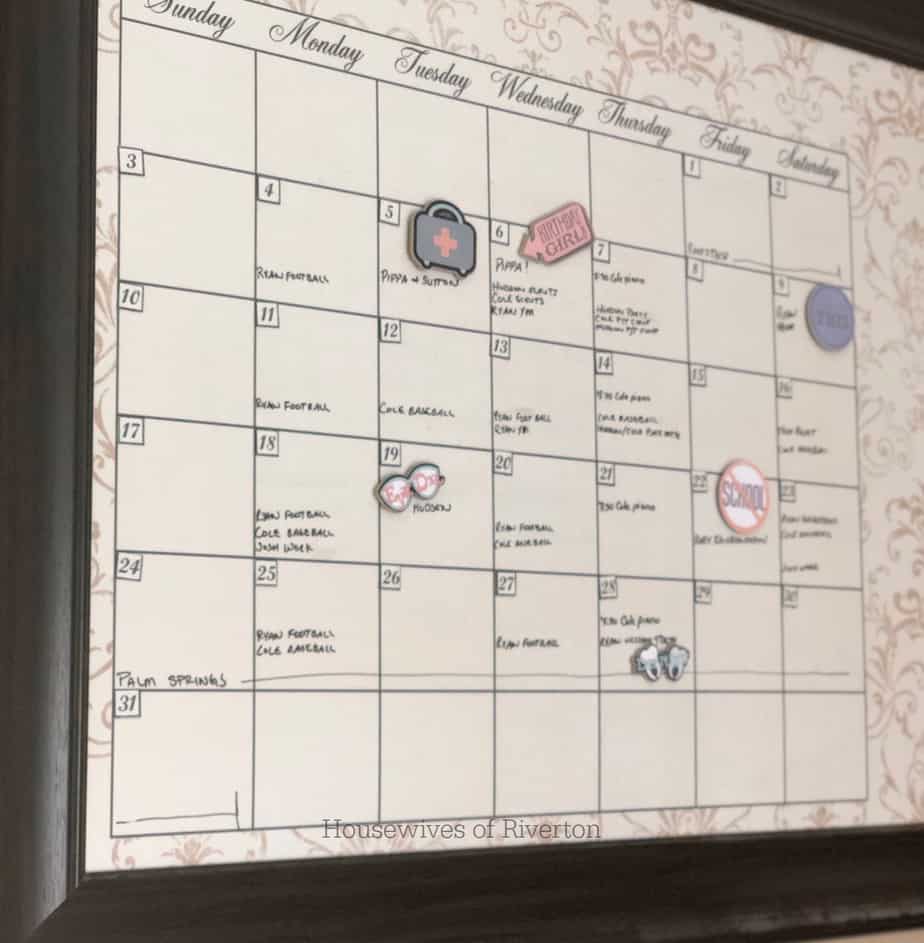
Print Then Cut Calendar Magnets
If you are looking for a fun way to update your family calendar, break out your Cricut Maker and make these cute Calendar Magnets. You can use the cut file that I have here in Design Space, or you can create your own!
What you need
Cricut Maker
Strong Grip Mat
Standard Grip Mat
Printable Vinyl or Printable Sticker Paper
Heavy Chipboard
Magnets
InkJet Printer
Hot Glue Gun
Hot Glue Gun
Using Print then Cut
If you head over to this post, it shows you what you need to do for using Print then Cut with your Cricut machine. To make these magnets, we used this cut file in Cricut Design Space. Print the designs, then cut them out on your machine.
Using the same cut file, cut out the solid pieces on the heavy chipboard. This will take a little bit longer because the Cricut Maker will need several passes to make the smooth and precise cuts in the chipboard. Make sure you use the strong grip mat with your chipboard, and use painter’s tape to secure it so it doesn’t move at all.
Putting together the Calendar Magnets
Once you have the designs and chipboard cut, stick the designs to the chipboard. The printable vinyl and sticker paper will already be sticky, so no extra adhesive is needed.
Using a hot glue gun, add a dab of glue to the back of the chipboard and stick the magnet on. Let cool and dry, then use.
Chipboard Calendar Magnets
You can make any magnets that will work best for your family calendar. If you don’t have a magnetic calendar board, the sticker paper works great for making printable stickers for you paper calendars. Make sure you spend some time in Design Space to create fun and cute designs!
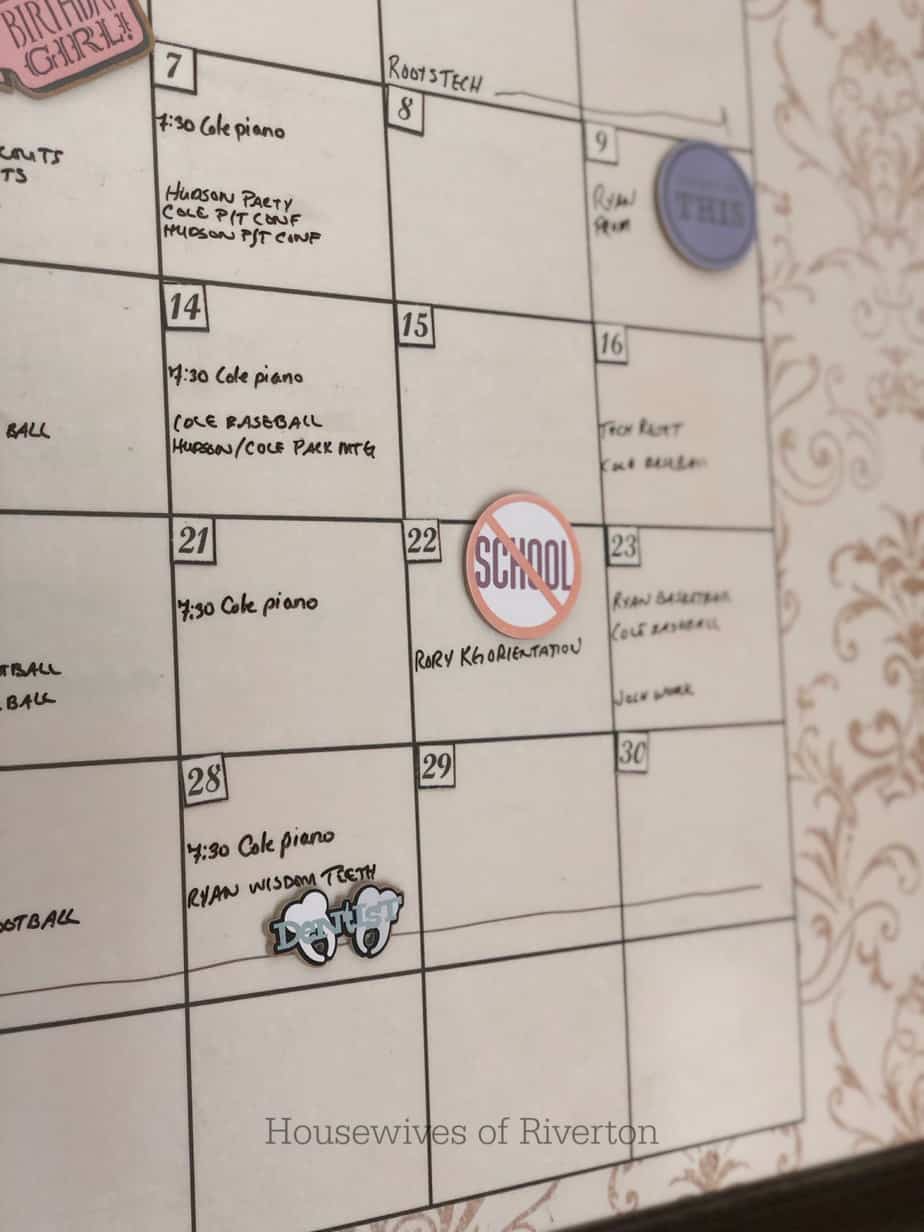
We have a great discount for our crafting friends! Click and use code Housewives for 10% off and free shipping on purchases over $50! *Not valid on machines, Cricut Access memberships, or digital image purchases*
- Carnation Famous Pumpkin Pie Recipe - October 5, 2023
- Scariest Haunted Houses in Utah - October 4, 2023
- When Does Halloween Time End At Disneyland 2023 - October 3, 2023


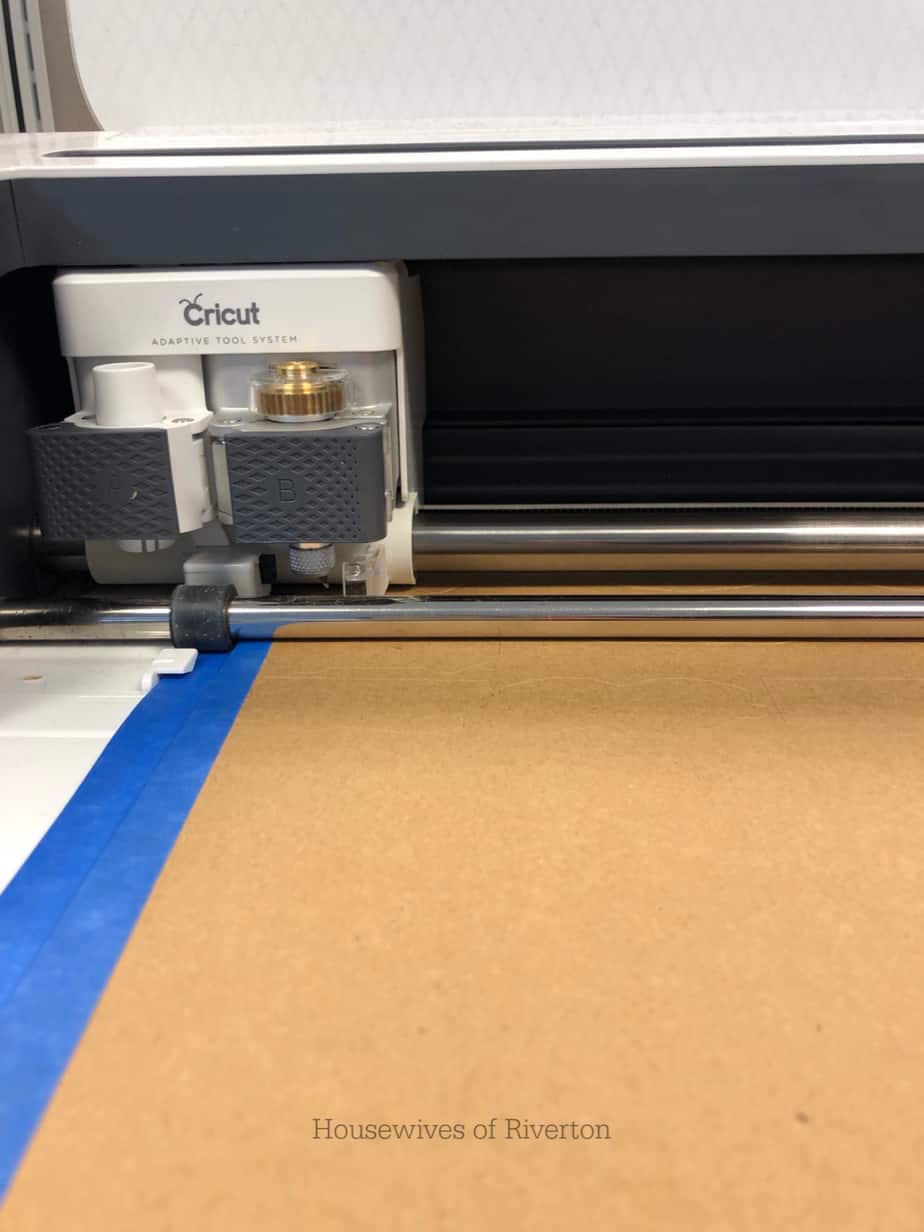
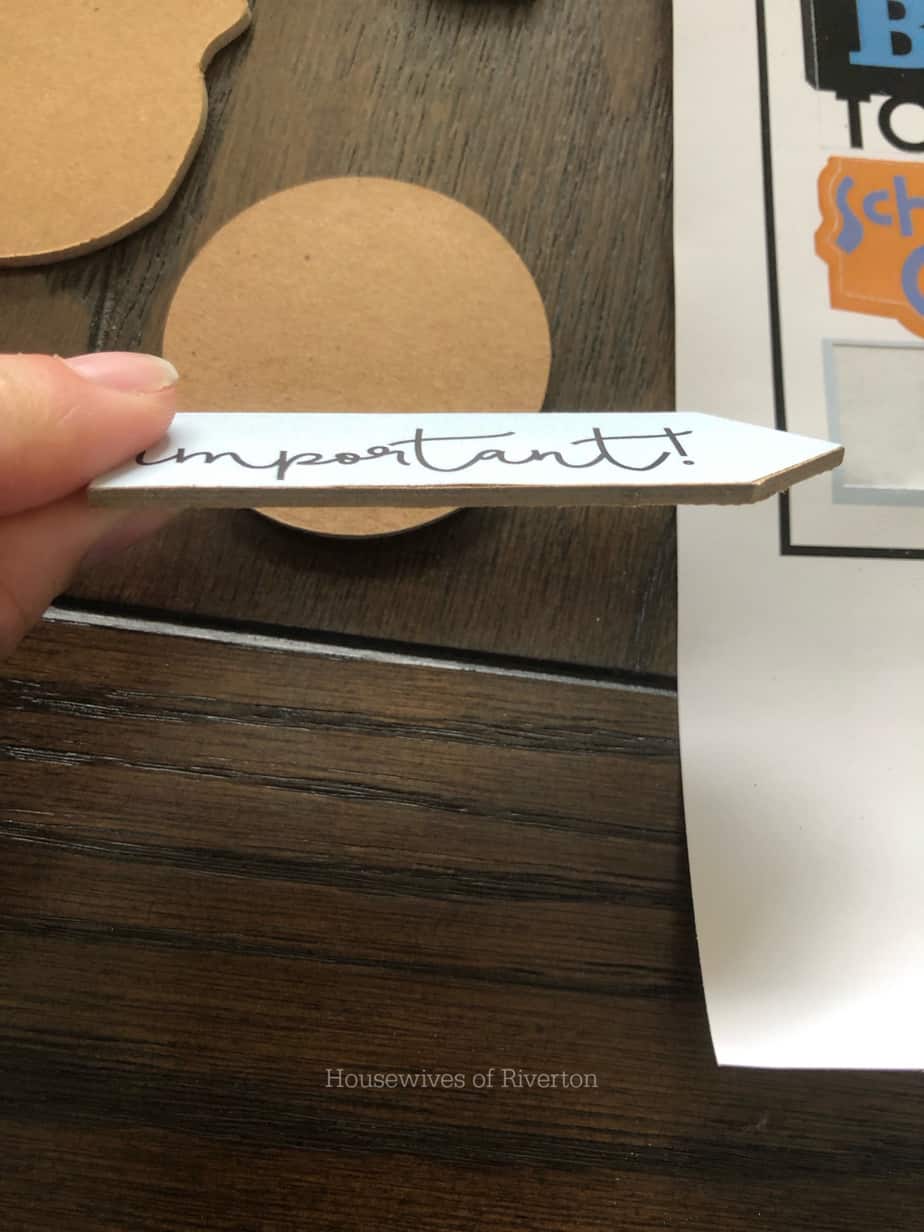





[…] I hope our Hydrate or Die water bottle tutorial helps you create a water bottle that will help you reach your water intake goals! If you have any questions leave them in the comments and we’ll get them answered for you. Don’t forget to join our Cricut Help & Inspiration Facebook Group. We are there to help you with all your Cricut questions and projects! Other Cricut posts you should check out!Why you need to update your Design Space!How to use Print then Cut with your Cricut […]
[…] your calendar needs some sprucing up, make some of these Print then Cut Calendar magnets to help keep you on track and make your calendar a little […]
[…] Magnetic dry-erase calendars are uber functional, but not quite as cute as your paper planner. Paula and Jenn from Housewives Of Riverton fixed that by making these cute calendar magnets with the Cricut Print-Then-Cut […]
[…] and go back to our busy lives, wouldn’t it be fun to have a calendar you love to use. These calendar magnets are absolutely delightful and will be a fun addition to any calendar. {And if you don’t have […]
[…] am a SUCKER for anything organization! These print then cut Calendar Magnets from Housewives of Riverton are so perfect for any family command center calendar, work calendar, […]